
CAD, A User Interface Re-considered
01 08, 06 Topic: Shark & ViaCAD
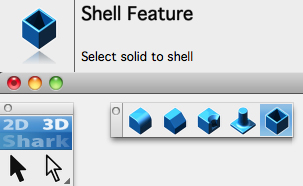
Shark FX redesigned topbar, toolbar and tool palettes
This commission from software developer Tim Olson was to reconsider the CAD interface for what were to become mainstream CAD products Shark and ViaCAD.
Colour coding was reviewed, effectively splitting the tools into various vivid colour categories : black for lines, green for surfaces, blue for solids, magenta for animation tools and so on. Respective objects would be drawn in these colours by default.
The icon sets are arranged in the application folder as ‘Skins’ allowing icons or entire icon sets to easily be replaced altogether. For example, a replacement set of desaturated icons is available from the Punch! Blog for those who prefer less bright colours.
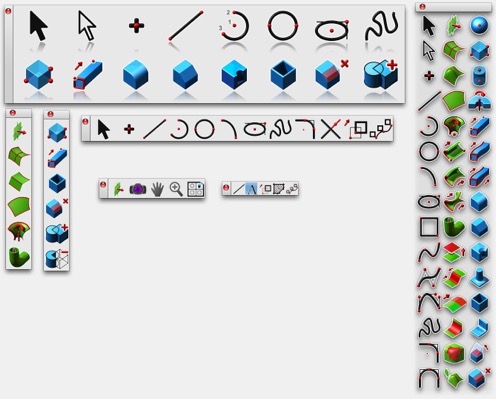
Shark FX and ViaCAD Icons at various sizes, with and without transparency
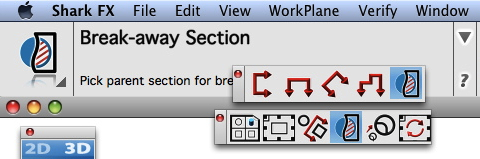
Shark FX and ViaCAD Application Topbar
A new topbar was created along the top of the screen. This would provide a really big clear icon and descriptive information in large text to summarise the tool’s purpose. Progressively smaller text would then provide ‘step through’ detail on how this tool may be used and even (optionally hidden) ‘tool hints’ on getting more out of each tool.


Shark FX and ViaCAD Application Icons, also redesigned
<